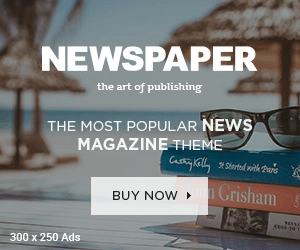In the digital age, the terminal stands as a powerful tool, a gateway to a world of commands and operations that can transform the way we interact with our computers. Yet, despite its capabilities, it is far from perfect. A few weeks ago, I embarked on a journey to uncover the most frustrating aspects of using the terminal, and the results were eye – opening.
I launched a terminal survey on Mastodon and Twitter, and to my surprise, 1600 people responded. As I delved into categorizing their answers, I quickly realized that organizing qualitative data was no easy feat. I even had to create a custom tool to streamline the process. It’s important to note that this survey wasn’t scientifically rigorous; it was simply a call to the digital community, and those who felt compelled to share their experiences did so. What made the responses particularly interesting was that 40% of the participants had been using the terminal for 21 years or more, and 95% had at least four years of experience. These were not the gripes of beginners but the concerns of seasoned users.
One of the most prevalent frustrations, voiced by 115 people, was remembering syntax. The terminal is filled with a plethora of CLI tools like awk, jq, and sed, each with its own unique syntax. Redirects and keyboard shortcuts for tools like tmux also added to the confusion. As one user put it, “There are just so many little ‘trivia’ details to remember for full functionality. Even after all these years I’ll sometimes forget where it’s 2 or 1 for stderr, or forget which is which for > and >>.”
Switching terminals proved to be a headache for 91 respondents. Whether it was moving between home and work computers, or using SSH, differences in keyboard shortcuts between operating systems, variations in text editors, and inconsistent command versions caused significant problems. For instance, a user lamented, “I got used to fish and vi mode which are not available when I ssh into servers, containers.”
Color – related issues came in third, with 85 people expressing their dissatisfaction. Programs setting unreadable colors on light backgrounds, the struggle to find a consistent and appealing color scheme across apps, and color problems within nested SSH or tmux sessions were common complaints. One commenter shared their pain: “Getting my terminal theme configured in a reasonable way between the terminal emulator and fish (I did this years ago and remember it being tedious and fiddly and now feel like I’m locked into my current theme because it works and I dread touching any of that configuration ever again).”
Keyboard shortcuts also caused a stir, with 84 people raising concerns. On Linux and Windows, the copy/paste shortcuts in the terminal often differed from those in the rest of the operating system. Additionally, limited shortcut support, conflicts with operating system shortcuts, and issues using Emacs in the terminal added to the frustration.
Copy and paste problems were another major source of annoyance, with 75 people highlighting various issues. Copying over SSH, the different copy/paste mechanisms in tmux and the terminal emulator, and dealing with multiple clipboards were just some of the challenges users faced.
Discoverability was a significant issue for 55 people. The terminal world is vast, and finding useful tools or features often felt like searching for a needle in a haystack. As one user summed it up, “How difficult it is to learn independently. Most of what I know is an assorted collection of stuff I’ve been told by random people over the years.”
The steep learning curve was a deterrent for 44 respondents. Even after years of use, many felt they weren’t making significant progress in mastering the terminal.
Other frustrations included problems with shell history, bad documentation, scrollback issues, a perception of the terminal being outdated, and difficulties with shell scripting. Each of these categories had its own set of grievances, from history not being shared between tabs to man pages lacking sufficient examples.
As I reflected on these results, I noticed some interesting connections. Remembering syntax and dealing with history were intertwined, as often the syntax one needed to recall was from a previously run command. Discoverability and the learning curve were closely related, as the lack of accessible information made learning the terminal a daunting task. And the difficulties of switching systems seemed to be linked to the terminal’s perceived outdatedness, as legacy tools, while reliable, also came with a host of compatibility issues.
In conclusion, the terminal, while a powerful and essential tool, is rife with frustrations. From syntax woes to color conundrums, these issues impact users at all levels of experience. Understanding these pain points is the first step towards making the terminal a more user – friendly and enjoyable environment.