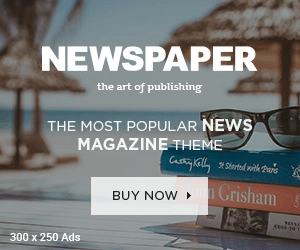In the intricate dance of terminal commands, there’s a silent saboteur that has perplexed me for years. Picture this: you’re eagerly running a command, expecting to see a stream of relevant log lines. You type tail -f /some/log/file | grep thing1 | grep thing2, hoping to filter out the exact information you need from a constantly updating log. But instead of the anticipated output, you’re met with… nothing. It’s as if the command has vanished into a void, leaving you scratching your head in confusion. For far too long, I simply accepted this as a quirk of the terminal, a mysterious “pipe – getting – stuck” phenomenon. But a recent deep dive into the terminal world finally revealed the truth behind this enigma: buffering.
Buffering is the hidden force at play, and it’s the reason why pipes sometimes seem to stop working. Programs, in their quest for performance, often buffer their output before sending it through a pipe or writing it to a file. It’s a matter of efficiency. Writing data immediately with every little bit of output requires numerous system calls, which can slow things down. So, many programs wait until they have a substantial amount of data—usually around 8KB, though this can vary depending on the implementation—before flushing the buffer and sending the data along. In the case of our tail -f | grep | grep command, grep thing1 is patiently hoarding all the log line matches it finds, waiting for that magic 8KB threshold to be reached. And if the log lines trickle in slowly, that moment might never come, leaving you with no output to show for your efforts.
What makes this even more bewildering is the difference in how programs handle buffering when writing to a terminal versus a pipe. When a program detects that its standard output (stdout) is a terminal (using the isatty function), it switches to line buffering. This means that each line of output is printed immediately as soon as it’s ready. But when writing to a pipe or a file, the default often shifts to block buffering, where data is held back until a certain buffer size is filled. That’s why a simple tail -f file | grep thing works just fine—grep prints each line as it finds a match, since it’s writing directly to the terminal. But add that second grep into the mix, and suddenly, the data flow grinds to a halt as the intermediate grep starts buffering its output.
Navigating this buffering minefield requires a bit of know – how. You need to be aware of which commands buffer their output when used in a pipe. Some commands, like tail, cat, and tee, are kind enough not to buffer, ensuring a smooth flow of data. But many others, especially those used for batch processing, do buffer. For example, grep can be made to behave better by using the --line - buffered flag, sed with the -u flag, and awk has its own way of dealing with buffering using the fflush() function.
Programming languages also get in on the buffering action. In C, you can disable buffering with setvbuf, Python offers multiple ways such as running with the -u option, setting the PYTHONUNBUFFERED environment variable, or using print(x, flush = True). Ruby uses STDOUT.sync = true, and Perl has $| = 1 to turn off buffering. And it’s not just about pipes; redirecting output to a file can also involve buffering, though it typically behaves a bit more predictably when it comes to handling interrupts like pressing Ctrl – C.
Thankfully, there are several ways to combat the buffering issue. One approach is to choose commands that finish quickly, avoiding the slow – trickle – of – data problem altogether. Another is to remember and use the appropriate flags to disable buffering, like grep‘s --line - buffered option. For more complex filtering tasks, you can rewrite your commands using awk or more advanced grep patterns. Tools like stdbuf and unbuffer also come to the rescue. stdbuf uses LD_PRELOAD to tinker with libc’s buffering, while unbuffer forces a program’s output to mimic that of a terminal, reducing buffering and often enabling useful features like color output.
As I reflect on this buffering conundrum, I can’t help but wonder if there could be a more elegant solution. A standard environment variable to disable buffering across the board, similar to PYTHONUNBUFFERED, seems like a brilliant idea. But implementing it would be no easy feat, as it would require careful consideration to avoid creating more problems than it solves. And while the issue of buffering – related pipe “stuckness” might not rear its head frequently in everyday terminal use, understanding it is crucial for those moments when you need your commands to work flawlessly. In the end, the terminal is a complex ecosystem, and buffering is just one piece of the puzzle that, once understood, can make your command – line adventures a whole lot smoother.