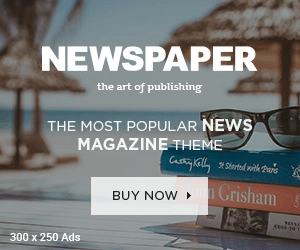Unleashing the Digital Alchemy: Tools That Supercharge My Solo Dev Output
In the solitary yet vibrant world of solo development, every minute counts. As a lone coder navigating the complex landscape of software creation, I’ve discovered that the right digital tools can be the difference between a slow crawl towards my goals and a thrilling sprint. These aren’t just ordinary utilities; they’re the magical potions of the digital age, enabling me to achieve far more than my individual efforts would suggest. Welcome to the realm of digital leverage, where a solo dev’s output can be multiplied exponentially.
One of the cornerstone tools in my digital arsenal is Git. This version control system is like a time – traveling companion for my codebase. It allows me to track every single change I make, from the tiniest line of code to the most extensive feature overhauls. When I’m working on a project, Git gives me the confidence to experiment fearlessly. I can create branches to test new ideas without risking the stability of the main code. If something goes awry, I can effortlessly roll back to a previous, working state. It’s not just about preserving the integrity of my work; Git also enables seamless collaboration, even when I’m the only developer on the project. I can share my progress with mentors or potential future collaborators, and they can review and suggest changes, all within the structured framework of Git.
Another game – changer is Visual Studio Code (VS Code). This code editor is a powerhouse, tailored specifically to the needs of developers. Its extensive library of extensions turns it into a highly customizable workspace. Whether I need syntax highlighting for an obscure programming language, a tool to debug my code more efficiently, or an integrated terminal for quick command – line access, there’s an extension for that. VS Code’s intelligent code completion feature is like having a helpful assistant whispering suggestions in my ear. It saves me countless hours of typing, reducing errors and increasing my coding speed. The seamless integration with version control systems like Git means I can manage my codebase right from within the editor, making the development process smoother and more efficient.
In the world of web development, Docker has been a revelation. It allows me to create isolated, portable environments for my applications. No more struggling with the dreaded “it works on my machine” problem. With Docker, I can package up my application, along with all its dependencies, into a single, self – contained unit. This means that whether I’m deploying my project on my local machine, a staging server, or a production environment, I can be confident that it will run consistently. Docker containers are lightweight and can be spun up and shut down quickly, enabling me to test different configurations and scale my application as needed. It’s a powerful tool that has significantly reduced the time and effort I spend on environment setup and maintenance.
For project management, Trello has become my trusted ally. Its simple, intuitive interface allows me to organize my tasks, track progress, and set deadlines with ease. I create boards for each project, and within those boards, I use cards to represent individual tasks. I can assign due dates, add checklists, and attach relevant files to each card. The ability to move cards between different lists, such as “To – Do,” “In Progress,” and “Done,” gives me a clear visual representation of the project’s status. Trello also enables collaboration, so if I ever do bring on additional help or need to share the project plan with a client, everyone can stay on the same page.
Automation tools like GitHub Actions have also revolutionized my workflow. With GitHub Actions, I can set up automated workflows for tasks such as building, testing, and deploying my applications. For example, every time I push changes to my GitHub repository, I can configure an action to automatically run tests on my codebase. If the tests fail, I’m immediately notified, allowing me to fix the issues before they cause problems. This automation not only saves me time but also ensures that my codebase is always in a deployable state.
In the journey of a solo dev, these digital tools are the levers that I pull to multiply my output. They empower me to take on ambitious projects, meet tight deadlines, and deliver high – quality work. Each tool plays a unique role in my development process, and together, they form a symphony of efficiency, enabling me to achieve more than I ever thought possible on my own.