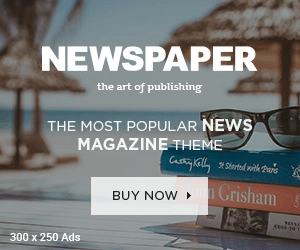In the dynamic realm of indie creation and remote work, every edge counts. Chrome extensions, those nifty digital tools, can be the unsung heroes that transform your online workspace from mundane to magical. As an indie creator who’s also spent countless hours working remotely, I’ve scoured the Chrome Web Store to unearth the most useful extensions that can boost productivity, streamline workflows, and add a touch of creativity to your daily grind.
1. Grammarly: Your Personal Writing Guardian
For indie writers, bloggers, and anyone who communicates via the written word, Grammarly is a game – changer. This extension goes beyond basic spell – checking. It analyzes your text for grammar errors, punctuation mistakes, and even suggests improvements in sentence structure and word choice. Whether you’re crafting a compelling blog post, sending a professional email, or writing the next great novel, Grammarly ensures your writing is polished and professional. It also offers real – time feedback as you type on various platforms, from Google Docs to social media, making it an indispensable tool for maintaining a consistent and error – free writing style.
2. Pocket: Save and Savor Content Later
As an indie creator, inspiration can strike at any moment, and as a remote worker, you’re constantly bombarded with interesting articles, videos, and resources. Pocket allows you to save all these pieces of content with a single click, so you can come back to them later when you have the time. Whether it’s a thought – provoking article on a new creative technique or a useful guide for remote work productivity, Pocket organizes your saved items neatly. You can tag them, create collections, and even access them offline. It’s like having your own personal library of inspiration at your fingertips, helping you stay informed and inspired without getting distracted during your work hours.
3. Loom: Communicate Visually
In the world of remote work, clear communication is key, and sometimes, a text – based message just doesn’t cut it. Loom is a powerful extension that enables you to record short video messages directly from your browser. You can record your screen, your face, or both, making it perfect for explaining complex ideas, providing feedback on projects, or simply having a more personal touch in your communication. Instead of typing out long, detailed emails, you can quickly record a Loom video and share it with your team or clients. It saves time, adds a human element to remote interactions, and can make your communication more effective and engaging.
4. Momentum: Start Your Day Right
Momentum is not just an extension; it’s a daily dose of motivation. Every time you open a new tab in Chrome, Momentum greets you with a beautiful, high – resolution image, an inspiring quote, and a space to set your daily goals. It helps you start your workday with a positive mindset and keeps you focused on what you want to achieve. You can also add a to – do list, see the current weather, and even track your time spent on different tasks. It’s a simple yet effective way to bring a sense of purpose and tranquility to your online workspace.
5. Evernote Web Clipper: Organize Your Digital Discoveries
Evernote Web Clipper is a must – have for indie creators and remote workers who need to keep track of information from the web. With a click, you can save entire web pages, articles, or just snippets of text to your Evernote account. You can annotate the saved content, add tags, and categorize it for easy retrieval later. Whether you’re researching for a new project, gathering inspiration for your creative work, or saving important resources for your remote job, Evernote Web Clipper ensures that you never lose track of valuable information again.
These Chrome extensions have become an integral part of my toolkit as an indie creator and remote worker. They’ve helped me overcome challenges, boost my productivity, and stay creative in the digital age. Whether you’re just starting out on your indie journey or are a seasoned remote worker, give these extensions a try and see how they can transform your online experience.