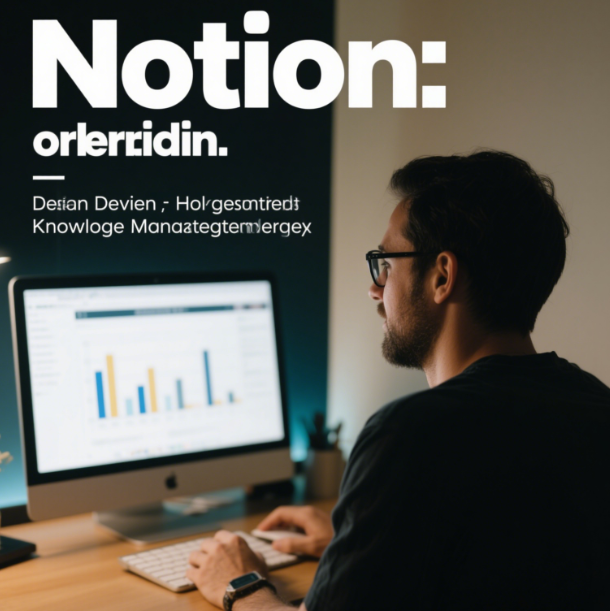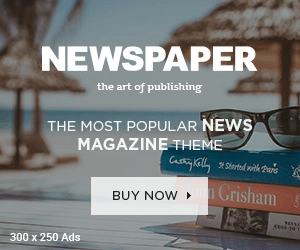In the vast digital landscape of information, knowledge management tools serve as our compasses, guiding us through the sea of data and helping us make sense of it all. As someone constantly juggling a myriad of ideas, projects, and resources, I’ve embarked on a quest to find the perfect tool to organize my thoughts. This journey led me from Notion, a well – known all – in – one workspace, to Obsidian, a powerful note – taking app with a focus on interconnectedness. In this exploration, I’ll compare these two tools, sharing my experiences, discoveries, and the unique ways they’ve shaped my approach to knowledge management.
Notion: The All – in – One Powerhouse
When I first discovered Notion, I was immediately drawn to its sleek interface and versatility. It felt like a digital Swiss Army knife, capable of handling everything from to – do lists and project management to note – taking and database creation. The drag – and – drop functionality made it incredibly easy to build custom workspaces tailored to my specific needs. I could create pages for different projects, with sub – pages for tasks, resources, and notes. The ability to embed various types of content, such as images, videos, and PDFs, added another layer of richness to my documents.
One of the aspects I loved most about Notion was its collaborative features. I could share pages and databases with colleagues and friends, allowing us to work together in real – time. This made it an excellent choice for group projects, as we could easily assign tasks, track progress, and share ideas. The template gallery was also a huge plus, offering a wide range of pre – designed layouts for everything from personal journals to business plans. It saved me a lot of time when setting up new projects or systems.
However, as my usage of Notion grew, I started to encounter some limitations. The more complex my databases and pages became, the slower the app seemed to perform. Searching for specific information sometimes felt like looking for a needle in a haystack, especially when dealing with large amounts of data. Additionally, while the visual appeal of Notion was initially captivating, I found that the lack of a more markdown – centric writing experience made it less ideal for in – depth note – taking and creative writing.
Obsidian: The Network of Thoughts
Enter Obsidian, a tool that promised a different approach to knowledge management. Unlike Notion, Obsidian is centered around the concept of a “second brain,” where every note is a node in a vast network of interconnected ideas. It uses plain – text Markdown files, which not only makes it lightweight and fast but also gives me full control over my data. I can easily edit my notes using any text editor, and the files are stored locally on my device, providing a sense of security and privacy.
The real magic of Obsidian lies in its linking capabilities. I can create internal links between notes, creating a web of associations that helps me make connections and discover new insights. The graph view is a visual representation of this network, allowing me to see at a glance how my ideas are related. This has been incredibly useful for brainstorming, research, and knowledge synthesis. I’ve found that as I add more notes and links, my understanding of various topics deepens, and I’m able to make connections that I might have otherwise missed.
Obsidian also offers a wide range of plugins that extend its functionality. From advanced formatting options to integrations with other tools, the plugin ecosystem allows me to customize Obsidian to fit my exact workflow. For example, I use a plugin that enables me to create flashcards from my notes, which is great for learning new concepts and languages.
That being said, Obsidian does have a steeper learning curve compared to Notion. The lack of a visual builder and the reliance on Markdown syntax can be intimidating for those new to the world of text – based editing. And while the local – only nature of Obsidian provides privacy, it also means that sharing and collaborating with others is not as straightforward as it is in Notion.
In the end, both Notion and Obsidian have their own unique strengths and weaknesses. Notion excels in its all – in – one functionality and collaborative features, making it a great choice for project management and team – based work. Obsidian, on the other hand, shines in its ability to help me build a connected knowledge network and offers a more focused writing experience. Depending on my needs and the nature of the task at hand, I find myself reaching for different tools. They are not so much competitors but rather complementary parts of my knowledge management toolkit, each playing a vital role in my journey of organizing and expanding my digital mind.