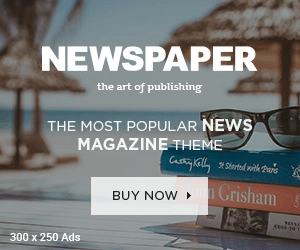In the digital age, our smartphones and tablets have transformed into powerful tools that can either derail our productivity or act as catalysts for achieving our goals. After extensive exploration and personal trials, I’ve unearthed a collection of apps that have become indispensable for maintaining focus, nurturing creativity, and staying organized.
Focus – Boosting Powerhouses
Focus@Will
One of the biggest challenges in today’s world is maintaining unwavering focus. Enter Focus@Will, an app that harnesses the power of neuroscience – based music. The app offers a vast library of tracks, each carefully curated to enhance concentration. Whether I’m buried in a complex work project, trying to absorb new knowledge while studying, or need to focus on a creative writing task, Focus@Will has my back. The unique algorithm analyzes my work patterns and preferences to suggest the most suitable music. For instance, when I’m engaged in deep, analytical thinking, the app might recommend a particular instrumental track that has been scientifically proven to increase focus levels. It’s amazing how a simple change in the auditory backdrop can make such a significant difference in my ability to stay on task and avoid distractions.
Headspace
Mindfulness is a powerful tool for enhancing focus, and Headspace brings this practice right to my fingertips. This app offers a wide range of guided meditations, from short, five – minute sessions for a quick mental reset to more in – depth, multi – day programs. The friendly and calming voice of the meditation instructors gently guides me through various mindfulness exercises. By taking a few minutes each day to practice mindfulness with Headspace, I’ve noticed a remarkable improvement in my ability to concentrate. I can now better manage the constant stream of thoughts that often derail my focus and approach tasks with a clearer, more centered mind. It’s like giving my brain a refreshing workout that pays dividends throughout the day.
Creativity – Igniting Applications
Evernote
Evernote is a creativity powerhouse that allows me to capture and organize my ideas, no matter where I am. It serves as a digital notebook where I can jot down random thoughts, brainstorming sessions, and inspiration that strikes at any moment. The app supports various media types, so I can attach photos, audio recordings, and even handwritten notes. For example, when I’m out and about and see something that sparks my creativity, I can quickly snap a photo and add it to an Evernote note, along with my thoughts and ideas related to it. The ability to tag and categorize notes makes it incredibly easy to retrieve and build upon my ideas later. It’s like having a personal idea vault that helps me keep track of all my creative musings and turn them into actionable projects.
Canva
For those of us who aren’t professional designers but still need to create visually appealing content, Canva is a game – changer. Whether I’m designing social media graphics for my personal brand, creating infographics for work presentations, or making custom invitations for an event, Canva provides an intuitive and user – friendly interface. The app comes with a vast library of pre – designed templates, fonts, and graphics, making it simple to create stunning visuals in minutes. I can customize these templates to suit my specific needs, playing around with colors, layouts, and text to bring my creative vision to life. Canva has truly democratized the design process, allowing me to express my creativity and make my projects stand out.
Organization – Oriented Allies
Todoist
Staying organized is crucial for productivity, and Todoist is my go – to app for task management. It enables me to create detailed to – do lists, set priorities, and schedule tasks with due dates. I can break down large projects into smaller, actionable steps and assign them to specific days or time blocks. The app also sends reminders, ensuring that I never miss an important deadline. What I love about Todoist is its flexibility. I can access it on all my devices, whether it’s my phone, tablet, or computer, and the data syncs seamlessly. This means that I can add a task while on the go and pick up right where I left off when I’m back at my desk. It keeps me on top of my tasks and helps me stay organized in both my personal and professional life.
Google Calendar
Google Calendar is an essential app for keeping my schedule in order. I can sync it with my work and personal accounts, and it displays all my events, meetings, and appointments in one easy – to – view calendar. The app allows me to set reminders, add details to events, and even share my calendar with others. For example, I can share my work calendar with my team members so they can see my availability for meetings. I can also color – code different types of events, making it quick to glance at my calendar and get an overview of my day. Google Calendar has become the backbone of my time management system, helping me stay organized and make the most of my days.
These apps have truly revolutionized the way I approach my work, creativity, and daily life. They’ve become my trusted companions in my journey to be more focused, creative, and organized, and I can’t imagine functioning without them. Whether you’re looking to boost your productivity, tap into your creative potential, or get a handle on your busy schedule, I highly recommend giving these apps a try.