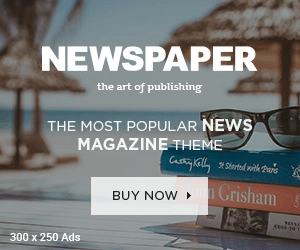In the fast – paced digital landscape of 2025, where technology seems to be evolving at breakneck speed, I’ve found solace in a minimalist approach to my digital setup. My laptop dock, that unassuming yet crucial hub, houses a carefully curated collection of devices that seamlessly blend functionality with simplicity.
The Dock Itself: A Multifunctional Powerhouse
At the heart of my setup is a state – of – the – art laptop dock. In 2025, the docks have become far more than just a means to connect multiple peripherals. The one I’ve chosen is a sleek, compact device that serves as a central command center for my digital life. It’s designed with a single, versatile Type – C connection that plugs directly into my laptop, instantly transforming it into a fully – fledged workstation.
This dock is equipped with an array of ports that cater to all my needs. Multiple USB – A ports, both 3.0 and 2.0, are available. The USB 3.0 ports, with their lightning – fast data transfer speeds of up to 5Gbps, are perfect for quickly transferring large files from my external hard drive or connecting high – speed peripherals like my wireless mouse and keyboard receiver. The USB 2.0 ports, on the other hand, are reserved for devices that don’t require such high – speed data transfer, such as my trusty printer.
For video output, the dock features an HDMI interface. It supports high – resolution displays, allowing me to connect my laptop to a larger monitor for a more immersive work or entertainment experience. Whether I’m working on a complex design project or streaming my favorite shows, the HDMI port ensures a crisp, clear image. In addition, for those rare occasions when I need to connect to an older display that only has a VGA input, the dock has a VGA port as well, providing that extra bit of compatibility.
Storage Expansion
In the age of data – intensive tasks, having sufficient storage is a must. I’ve connected an external SSD to my dock. This portable storage device offers a generous amount of space to store all my important files, from work documents and creative projects to personal photos and videos. The SSD’s fast read and write speeds, much faster than traditional hard drives, mean that I can access and transfer files in a flash. It’s a reliable backup solution, and with the dock acting as the connection point, it’s always within easy reach.
Networking Connectivity
While wireless networks are convenient, there are times when a wired connection is essential for stability and speed. That’s why my dock has an Ethernet port (RJ45). In my home office, where I often deal with large file downloads and uploads for work, the Ethernet connection provides a rock – solid connection. It eliminates the occasional buffering or disconnections that can occur with Wi – Fi, ensuring a smooth workflow. Whether I’m participating in a high – stakes video conference or downloading a massive software update, the Ethernet port on the dock gives me the confidence that my connection will remain stable.
Audio Enhancement
For a more immersive audio experience, I’ve added an external audio interface to my dock setup. This device allows me to connect professional – grade headphones and speakers. When I’m working on audio – related projects, such as podcast editing or music production, the audio interface provides superior sound quality. It has dedicated ports for headphone output and speaker connections, and it also supports audio input for recording purposes. The dock acts as the bridge between my laptop and this audio interface, making it easy to switch between different audio setups depending on my needs.
In 2025, my minimalist laptop dock setup is a testament to the power of simplicity and functionality. Each device connected to the dock has a specific purpose, and together, they create a seamless, efficient digital workspace that meets all my work, entertainment, and creative needs.