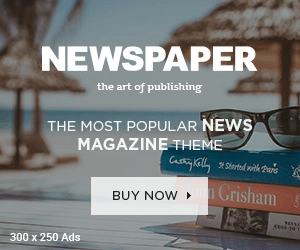this fast – paced digital age of 2025, productivity tools are not just nice – to – haves; they’re essential for keeping up with the daily grind and achieving more in less time. Over the past year, I’ve experimented with numerous apps and software, but a few have truly stood the test of time and become an integral part of my daily routine. Here are my top productivity tools of 2025 and the reasons why I can’t live without them.
1. Notion – The All – in – One Workspace
Notion has transformed the way I organize my thoughts, projects, and workflows. It’s a versatile platform that combines note – taking, task management, project planning, and even database creation. The beauty of Notion lies in its flexibility. You can create custom templates for different types of projects, from content creation to personal goal – setting. For instance, I have a dedicated Notion workspace for my writing projects. I use it to outline articles, set deadlines for each section, and track my progress. The ability to embed various media types, like images, videos, and even live web content, makes it a one – stop – shop for all my project – related information. What’s more, Notion’s collaborative features are outstanding. I can easily share pages and databases with my team, assign tasks, and have real – time discussions within the platform. This has significantly improved our communication and efficiency, especially when working on remote projects.
2. Grammarly – The Writing Companion
As someone who writes a lot, Grammarly has been a game – changer. This AI – powered writing assistant goes beyond basic grammar and spell – checking. It offers suggestions for improving sentence structure, word choice, and even tone. Whether I’m drafting an important email, a blog post, or a social media update, Grammarly ensures that my writing is clear, concise, and error – free. One of the features I love most is its ability to adapt to different writing styles. If I’m writing a formal business report, Grammarly will suggest more professional language. On the other hand, when I’m writing a casual blog post, it offers suggestions that maintain a friendly and engaging tone. It also provides detailed explanations for each correction, which has actually helped me improve my writing skills over time. With Grammarly integrated into my browser, word processor, and even my email client, I can write with confidence knowing that my work will be polished and ready for the world.
3. Trello – Visual Project Management
Trello has become my go – to tool for visual project management. It uses a Kanban board system, which divides projects into columns representing different stages, such as “To – Do”, “In Progress”, and “Completed”. Each task is represented as a card that can be moved across the columns as the project progresses. This visual layout makes it incredibly easy to see the overall status of a project at a glance. For example, in my freelance design projects, I create a Trello board for each client. Each card contains details about the specific design task, such as the project brief, deadlines, and any relevant notes. I can also attach files, assign tasks to team members, and set due dates for each card. Trello’s mobile app ensures that I can stay on top of my projects even when I’m on the go. I can quickly check the progress of tasks, update statuses, and receive notifications when something needs my attention.
4. Google Calendar – Mastering Time Management
Google Calendar is an essential part of my daily life. It’s not just a simple calendar; it’s a powerful time – management tool. I sync all my personal and work schedules to it, including meetings, deadlines, and even reminders for personal tasks like doctor’s appointments. The ability to color – code different types of events makes it easy to distinguish between work – related and personal commitments. I also use the “Snooze” and “Remind Me” features extensively. If I’m in the middle of an important task and a meeting reminder pops up, I can quickly snooze it for a few minutes without losing track of it. Google Calendar also integrates well with other Google apps, such as Gmail. When I receive an email with a meeting invitation, I can easily add it to my calendar with just a few clicks. Additionally, I can share my calendar with colleagues or family members, allowing for seamless coordination of schedules.
5. Pocket – Save and Read Later
In a world filled with an overwhelming amount of online content, Pocket has been a lifesaver. It allows me to save articles, videos, and web pages to read or watch later, even when I’m offline. Whenever I come across an interesting piece of content while browsing the web, I simply click the Pocket button in my browser, and it gets added to my reading list. I can then access it on any of my devices, whether it’s my phone, tablet, or computer. Pocket also has a great reading interface that is clean and distraction – free. It adjusts the layout of the article to fit my device’s screen, making it comfortable to read. This has been especially useful during my daily commute or when I have a few spare minutes and want to catch up on some reading.
These are just a few of the productivity tools that have made a significant difference in my life in 2025. Each of them addresses a specific need, whether it’s organization, writing, project management, time management, or content consumption. By incorporating these tools into my daily routine, I’ve been able to streamline my workflows, increase my efficiency, and ultimately achieve more in my personal and professional life.