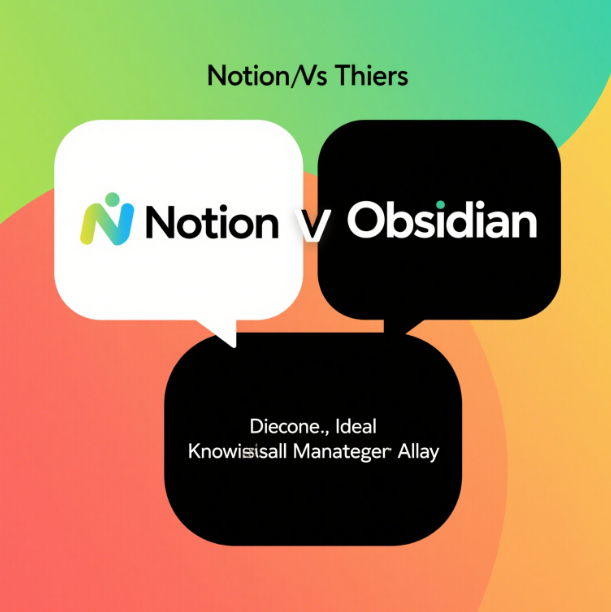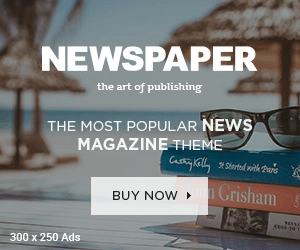In the information – saturated era, the ability to manage knowledge efficiently is a superpower. Notion and Obsidian have emerged as two leading contenders in the realm of knowledge management tools, each with a distinct personality, feature set, and target user base. Let’s embark on a journey to compare these two powerhouses and understand which might be the perfect fit for your knowledge – wrangling needs.
User Interface and First Impressions
Notion welcomes users with a sleek, modern interface that’s highly intuitive. Its layout is clean, with a left – hand sidebar for easy navigation between different pages, databases, and workspaces. Creating new content feels like a breeze; you can start typing right away, and the block – based editing system allows for seamless integration of various elements like text, images, tables, and more. For instance, when starting a new project plan, you can quickly add task lists, timelines, and resource allocation tables, all within the same page.
On the other hand, Obsidian has a more minimalistic and focused interface. It places a strong emphasis on the content itself. The workspace is centered around a markdown – based editor, which may seem a bit spartan at first glance, especially for those new to markdown syntax. However, this simplicity allows users to zero in on writing and connecting ideas without distractions. Once you start creating links between notes, the real beauty of Obsidian’s interface unfolds in the form of its graph view, which visually maps out the relationships between all your notes.
Knowledge Organization and Linking
One of Notion’s strongest suits is its database functionality. You can create highly customized databases to manage all sorts of information. Suppose you’re a student; you could create a database for tracking your courses. Each course entry could have properties like course name, instructor, class schedule, and a link to your course – specific notes. These databases can be filtered, sorted, and grouped in numerous ways, providing a structured approach to knowledge management. Additionally, Notion supports tags and basic linking between pages, which helps in cross – referencing related information.
Obsidian, in contrast, is renowned for its powerful two – way linking system. In Obsidian, every note can be linked to any other note with ease. If you’re studying history and have a note on the Industrial Revolution, you can quickly link it to notes on technological advancements, social changes, and economic impacts. This creates an intricate web of knowledge, and the graph view in Obsidian visualizes these connections, allowing you to see the big picture of your knowledge base at a glance. It’s a fantastic tool for those who want to explore the interconnectedness of ideas and build a more organic knowledge network.
Collaboration Features
Notion shines brightly in the collaboration department. It enables real – time co – editing, so multiple team members can work on a document, project plan, or database simultaneously. You can also leave comments, mention others, and set different levels of access permissions. For example, in a marketing team, the manager can create a campaign plan in Notion and grant writers, designers, and analysts different levels of access to view, edit, or comment on specific sections. This makes it an excellent choice for team – based knowledge management and project execution.
Obsidian, while primarily designed for individual use, does offer some collaborative capabilities. You can share your vault (your collection of notes) with others, but the real – time collaboration features are not as robust as Notion’s. However, it’s possible to use external tools in combination with Obsidian for collaboration, such as syncing your vault through a shared cloud storage service.
Storage and Accessibility
Notion is a cloud – based service, which means your data is stored on their servers. This has the advantage of seamless access from any device with an internet connection. Whether you’re using a desktop computer at work, a laptop while traveling, or a tablet during your commute, you can access your Notion workspace without a hitch. However, this also means that in areas with poor or no internet connectivity, accessing your data can be a challenge.
Obsidian, on the other hand, starts with local storage. All your notes are stored on your device, giving you complete control over your data and ensuring privacy. You can work offline without any issues. If you want to access your notes on multiple devices, Obsidian offers a paid sync service, or you can set up your own syncing method using cloud storage providers like Dropbox or Google Drive.
Customization and Plugins
Notion has a growing ecosystem of integrations with third – party apps. You can connect it to tools like Google Calendar, Trello, and Slack, which enhances its functionality. For example, you can sync your Notion tasks with your Google Calendar to get a unified view of your schedule. While Notion doesn’t have a traditional plugin system like some other apps, these integrations allow for a fair amount of customization to fit your workflow.
Obsidian boasts a vast and vibrant plugin community. There are plugins for everything from adding advanced task management features to enhancing the visual appearance of your notes. If you want to add a calendar view to your notes, track your reading progress, or integrate with AI assistants for content generation, there’s likely a plugin available. This high level of customization makes Obsidian a favorite among power users who want to mold their knowledge management tool to their exact needs.
In conclusion, if you’re part of a team, need a polished interface, and value seamless cloud – based access and real – time collaboration, Notion might be your go – to. However, if you’re an individual looking to build a highly interconnected personal knowledge base, prefer local storage, and crave extensive customization through plugins, Obsidian could be the ideal companion on your knowledge management journey.