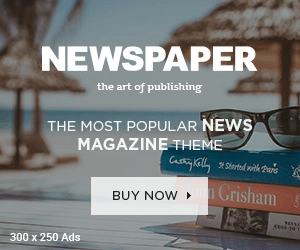The rise of remote work has transformed the modern professional landscape, offering unparalleled flexibility but also bringing its own set of challenges. To turn the virtual workspace from a mundane necessity into an enjoyable haven, a carefully curated toolkit is essential. Here are the top five tools that have revolutionized my remote work experience, making each day productive, engaging, and genuinely enjoyable.
1. Slack: The Lifeline of Communication
In the realm of remote work, seamless communication is the cornerstone of success, and Slack stands as the ultimate facilitator. This platform has replaced the traditional office chatter with organized channels that mimic real – world conversations. Instead of a chaotic flood of emails, I can create separate channels for different projects, teams, or topics. For example, our marketing team has a dedicated channel where we brainstorm ideas, share progress updates, and provide feedback in real – time. The direct messaging feature is perfect for quick one – on – one conversations, and the ability to integrate with other apps like Google Drive and Trello means all relevant information is just a click away. The emoji reactions add a touch of personality, allowing us to show approval, excitement, or amusement without typing out a long response. Slack has made me feel connected to my colleagues, despite the physical distance, and has turned what could be a lonely work environment into a vibrant, collaborative community.
2. Zoom: Bridging the Distance Gap
Zoom has become synonymous with remote meetings, and for good reason. It has enabled face – to – face interactions that are crucial for building relationships and effective communication. The high – quality video and audio make it feel as if my team members are sitting right across the table from me. Features like screen sharing are invaluable for presentations, training sessions, and problem – solving. I once had a complex design project where we needed to discuss the layout in detail. With Zoom’s screen sharing, we could all view the design simultaneously and make real – time comments. The breakout rooms are also a great addition, allowing us to split into smaller groups for focused discussions during larger meetings. Whether it’s a weekly team sync – up or a client presentation, Zoom has made remote meetings not only possible but also engaging and productive. It has brought a sense of normalcy to the remote work setup, replacing the impersonal nature of phone calls with the warmth of visual interaction.
3. Toggl Track: Mastering Time Management
One of the biggest challenges in remote work is staying on top of time and avoiding distractions. Toggl Track has been a game – changer in this regard. This time – tracking tool allows me to easily record the time I spend on each task. I simply start the timer when I begin working on something and stop it when I move on to the next project. At the end of the day, I can generate detailed reports that show how much time I’ve spent on different activities. This not only helps me stay accountable but also reveals areas where I might be spending too much or too little time. For instance, I realized that I was spending an excessive amount of time on administrative tasks and adjusted my schedule accordingly. Toggl Track also has a Pomodoro timer feature, which breaks work into intervals with short breaks in between. This has improved my focus and productivity, making the workday feel less overwhelming and more manageable.
4. Canva: Unleashing Creativity
As a remote worker, I often need to create visual content, from social media posts to presentation slides. Canva has made this process a breeze, even for those with no design background. Its user – friendly interface is filled with thousands of pre – designed templates, graphics, and fonts. I can simply choose a template that suits my needs, customize it with my own text, images, and colors, and have a professional – looking design in minutes. Whether I’m creating an infographic to explain a complex concept or a flyer for a company event, Canva gives me the tools to express my creativity. The collaborative feature is also great, as I can invite team members to edit and comment on the designs in real – time. It has added a fun and creative element to my work, allowing me to showcase my ideas in a visually appealing way.
5. Headspace: Nurturing Mental Well – being
Remote work can sometimes blur the boundaries between work and personal life, leading to stress and burnout. Headspace has been my go – to tool for maintaining mental well – being. This meditation app offers a variety of guided meditations, from short breathing exercises to longer sessions focused on stress reduction and sleep improvement. During my lunch break, I often take a 10 – minute meditation session on Headspace to clear my mind and recharge. The sleepcasts, which are relaxing audio stories, have also helped me get better sleep at night, ensuring I’m refreshed and ready for the next day’s work. Taking care of my mental health is just as important as being productive, and Headspace has provided me with the resources to do so, making my remote work experience more balanced and enjoyable.
These five tools have not only made remote work more efficient but have also added elements of fun, connection, and well – being to my daily routine. In the world of remote work, the right tools can make all the difference, turning a potentially isolating and challenging experience into one that is fulfilling and rewarding.